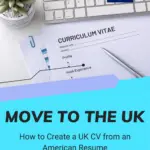Turn your US resume into a UK CV
If you’re searching for a job in the UK from the US, or if you’ve moved to the UK and only have US-based job experience on your resume, it’s time for a refresh. In order to be effective, you need to create a UK CV that presents you at your best and meets the expectations of local recruiters.
Luckily, the basic information present in your US resume won’t need a major overhaul. A US resume has a lot of similarities to a UK CV. However, a few steps can help improve your chances of landing the interview and hopefully a job offer!
CV basics
Here are the first steps you should take to create a UK CV:
- Call it a CV. Resume is not a term typically used in the UK. Make sure you change your document title and how you refer to the document when speaking to recruiters.
- Page layout and length. Paper size in the UK is A4. An American style resume is going to appear strange on A4 paper if it’s printed out. Make this change in your page layout settings. Length rules for CVs are similar to those in the US. 1-2 pages is all you need.
- British English. Check your language for UK spellings. Think “labour” instead of “labor” and “specialise” instead of “specialize”.
What to include in your CV
Your CV should include the following information at a minimum:
- Personal information (Name, address, contact phone, email)
- Personal statement
- Work experience
- Education
Personal Information
If you are searching from outside the UK, you may consider leaving off your current address. Remember, though, that you’ll have to have the conversation about relocation and sponsorship eventually. Hiding your out-of-country status may be a short-term gain.
If you have moved to the UK on a family or student visa and do not yet have UK-specific experience, put your UK address clearly in your personal information.
Personal Statement
This is your quick sales pitch and should paint you as an ideal candidate for the role. If you’re hoping for visa sponsorship, you need to make it clear that you’ll be worth the effort and expense.
If you do not require sponsorship, consider including a statement to this effect at the end of your personal statement.
Work Experience
Reverse chronological order is the standard approach here. Make sure you include bullets identifying your key achievements in each role.
Education
Reverse chronological order is again the norm for this section. If you are including education completed in the UK and do not have UK work experience, place your education section before work experience.
Other CV sections to consider
These sections may be very useful, but will depend on your experience:
- Skills. Especially useful to quickly showcase technical knowledge, but don’t bother with basic skills such as email software or Microsoft Word.
- Languages. Always useful if you have the fluency to back it up.
- Volunteer / Community Experience. Helpful to supplement any career breaks and nice to include if it shows skills such as fundraising, technical skills, or project management. As with everything, consider whether it aids in painting you as an ideal candidate.
What not to include in your CV
Don’t bother with any of these:
- Photo. Including a photo on your CV is very common in Europe, so you may have seen this advice and wondered whether to include it for the UK. It is not the norm in the UK, so better to skip it.
- References. No need to include written references on your CV.
- Flashy fonts or layout. Unless you are passing your resume directly to member of your network, you need to be able to pass the ATS robots. ATS stands for applicant tracking systems, and they are helpful for recruiters but every applicant’s enemy. Uncommon fonts may not be read by the ATS, essentially rendering your CV invisible. Similarly, overdoing the formatting may look lovely to a human, but never be seen by a human because the ATS read it as absolute gibberish.
Learn more about finding a job in the UK here.